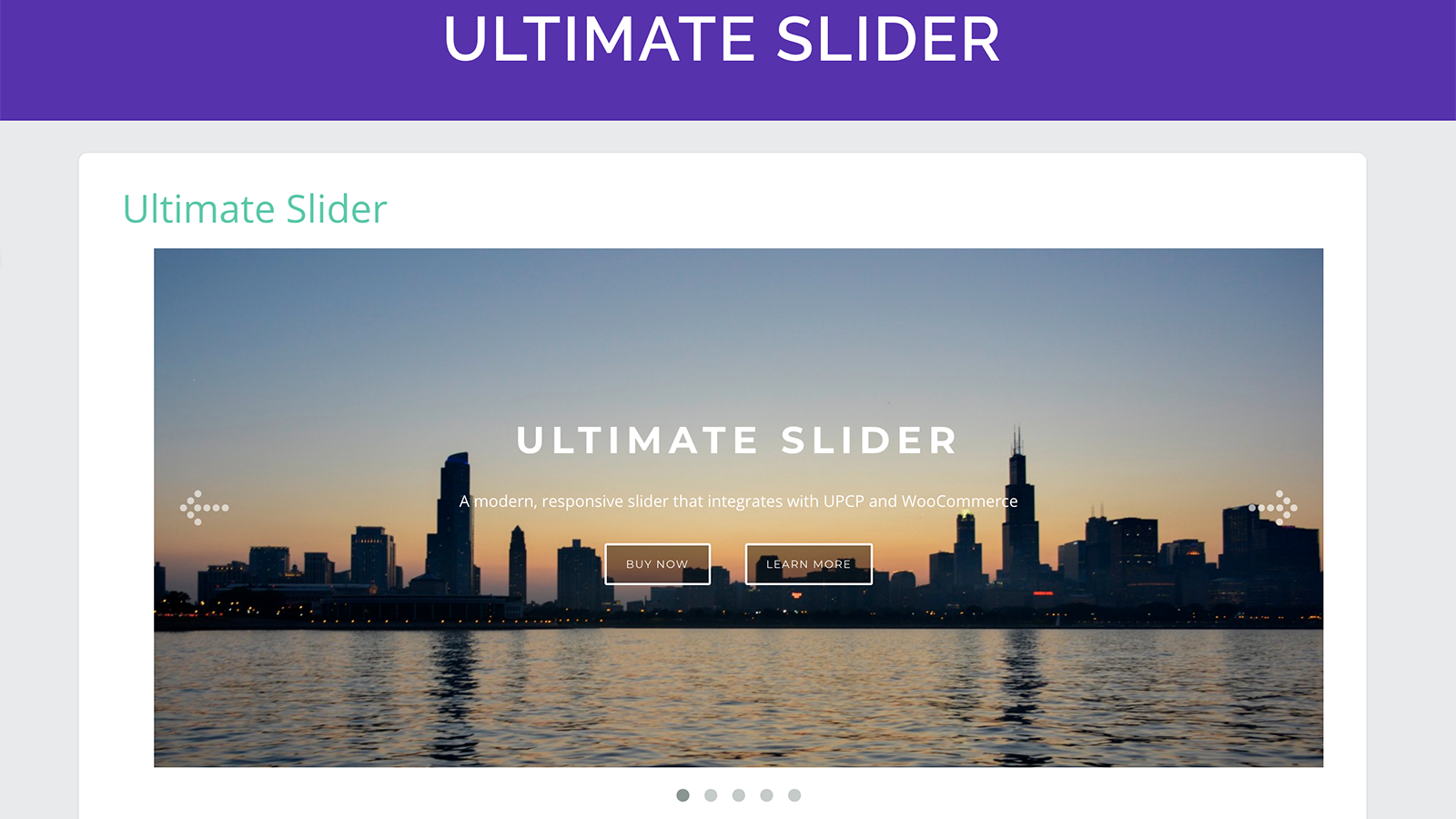
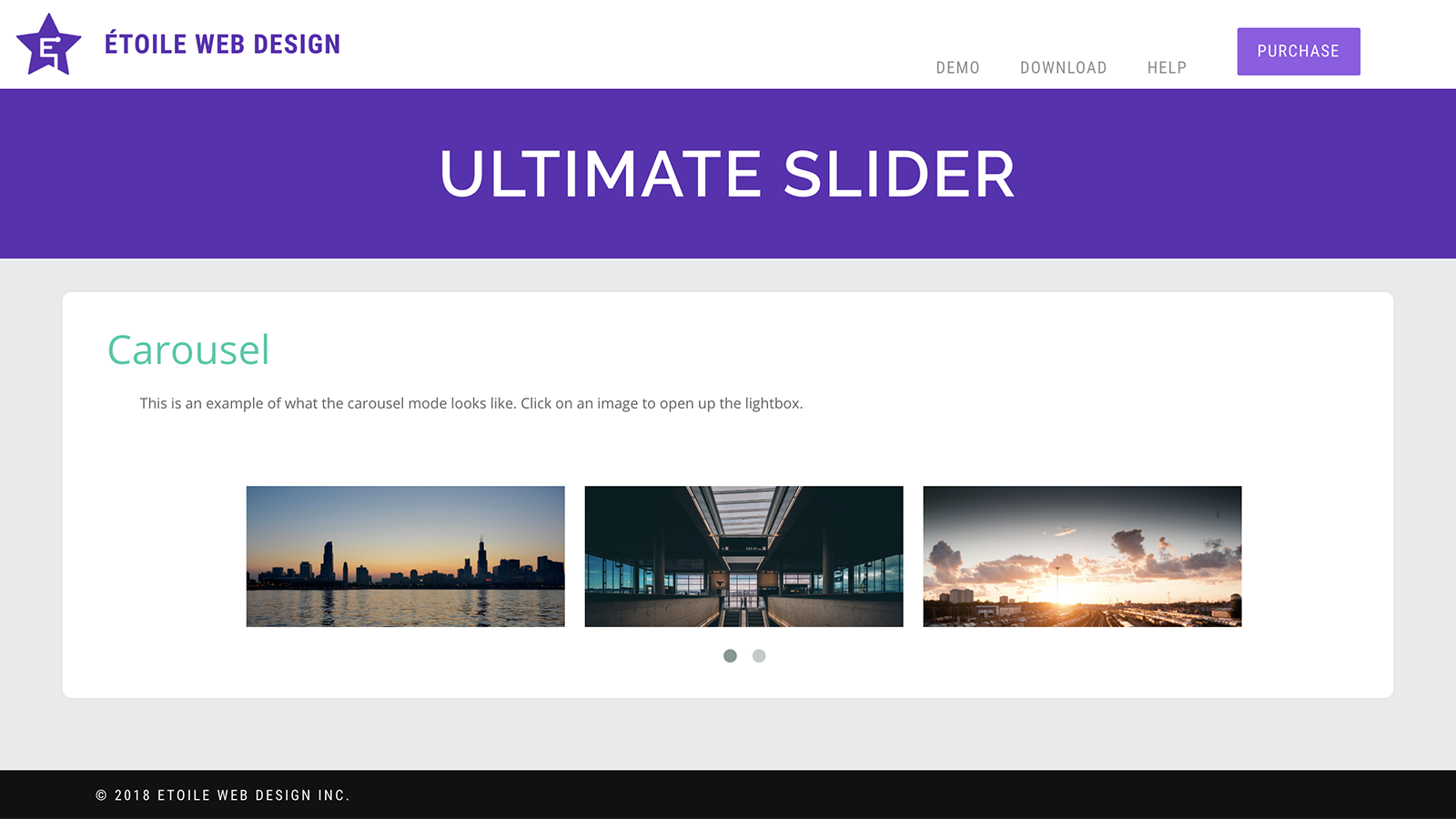
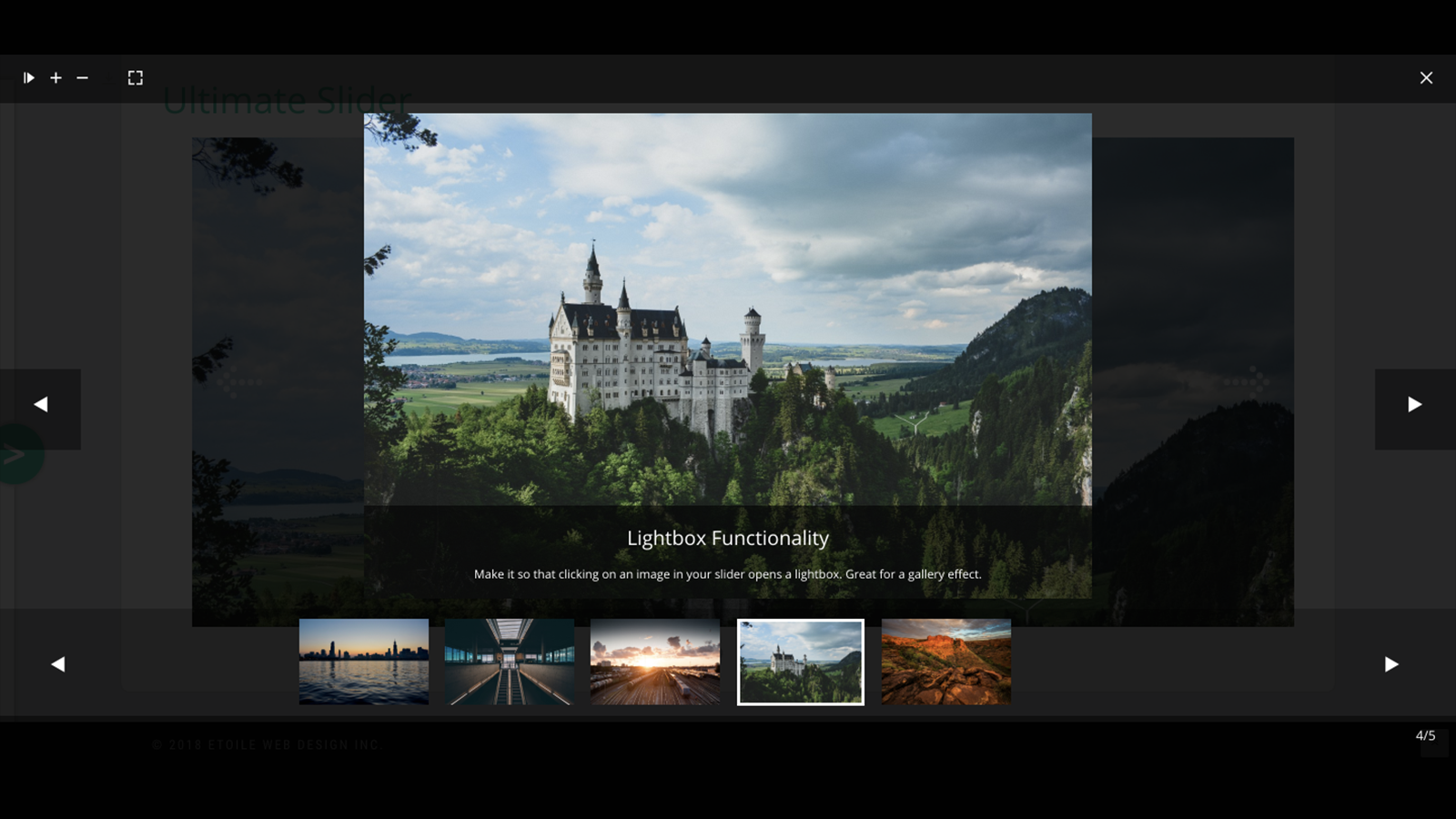
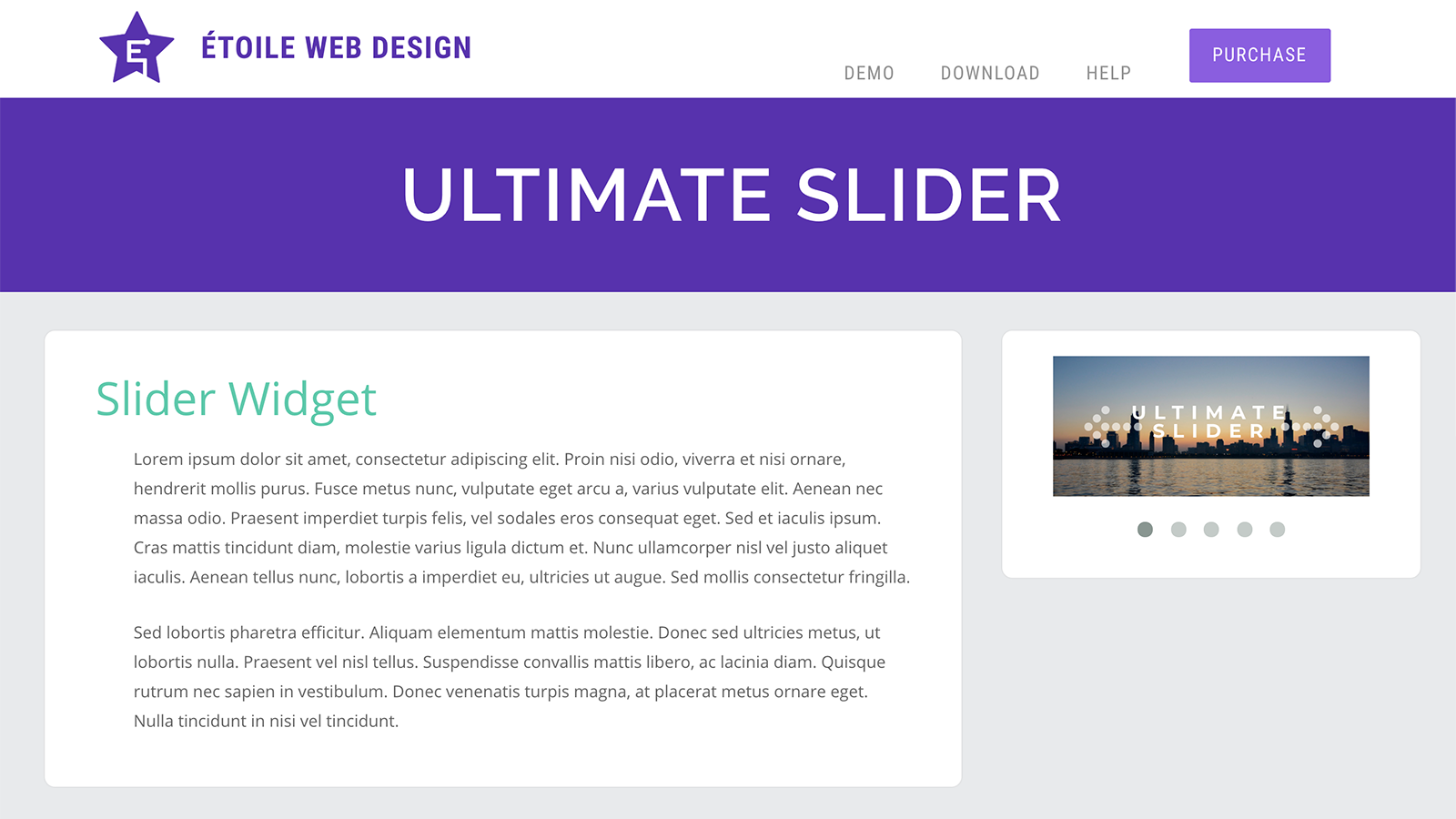
Responsive Slider WordPress Plugin that's Simple to Set Up & Easy to Customize
Customization
There are many options available for customizing the functionality and look in our responsive slider WordPress plugin. With multiple styles and layouts, as well as an array of advanced features, you can set up your sliders to work how you need. There are also styling options that let you choose the colors, element sizes, text and more. And you can even add your own custom CSS. All of this allows for a seamless integration of the plugin into your theme and site!
Choose Your Transitions!
Pick from a multitude of different slide transition options - including slide, stretch and fade - and slide title animation options. You can also adjust the transition time.
Lightbox Integration
The lightbox feature, in combination with the carousel feature, allows you to create a scrolling gallery directly in the responsive slider WordPress plugin. Combine this with UPCP and WooCommerce integration, and this gives you a very effective way to showcase your best products in numerous locations throughout your site.
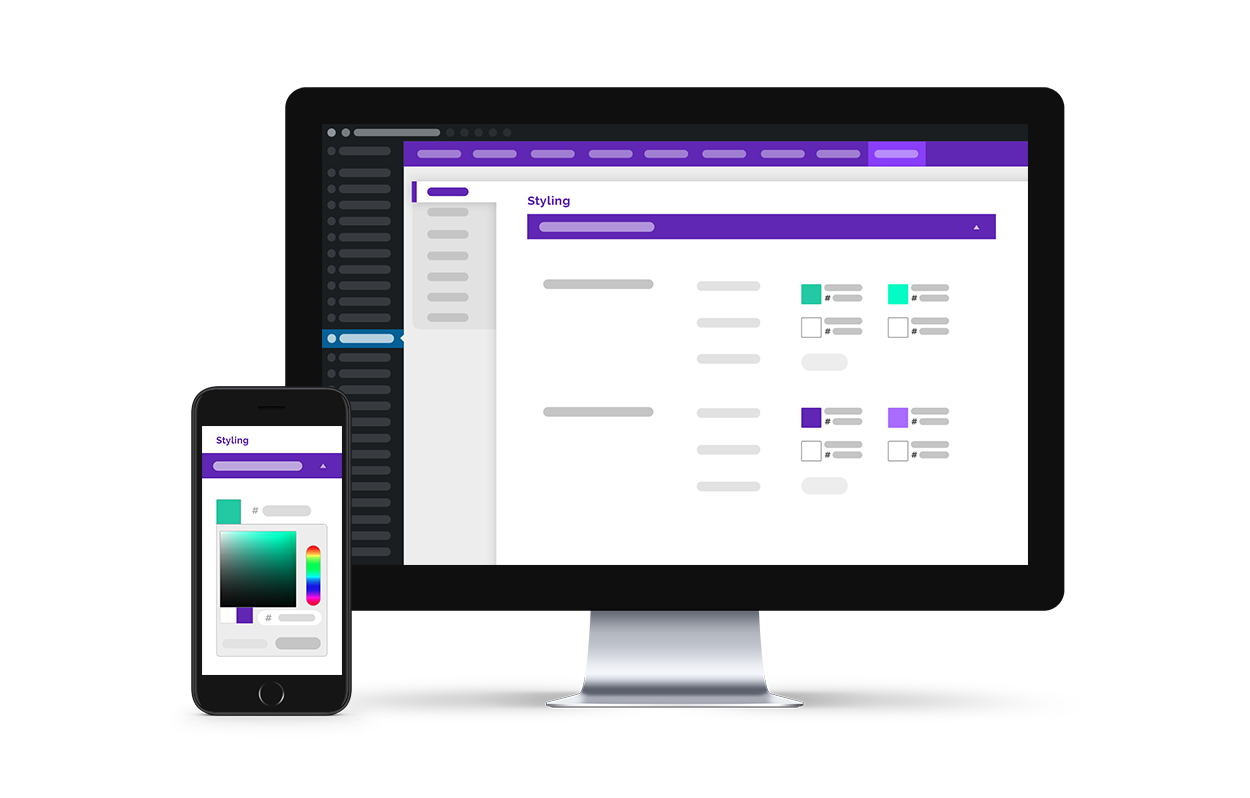
Select A Premium Plan
Improve the browsing experience on your site, and increase conversions, by using the slider to showcase and point people to the most important pages on your site.
Free Trial and Premium Upgrade Instructions
We are proud to offer a free 7-day trial of this plugin. To activate the trial, just click the button below for instructions on how to download our premium helper plugin. This plugin will also allow you to insert your key to activate your full premium purchase.
Get Premium Helper Plugin
Benefits of Going Premium
- Lightbox Integration
- Numerous Transitions & Effects
- Replace WooCommere Images with Sliders
- Add Watermarks
- Title Animations
- Many Different Arrows to Choose from
- Custom Font Icons
- Mobile-Specific Options
- Advanced Display Options
- Email Support
Get Premium
Select Plan
Get 7 Day Free Trial
Download and activate the premium helper plugin and then click the "GET FREE 7-DAY TRIAL" button in the plugin dashboard.






