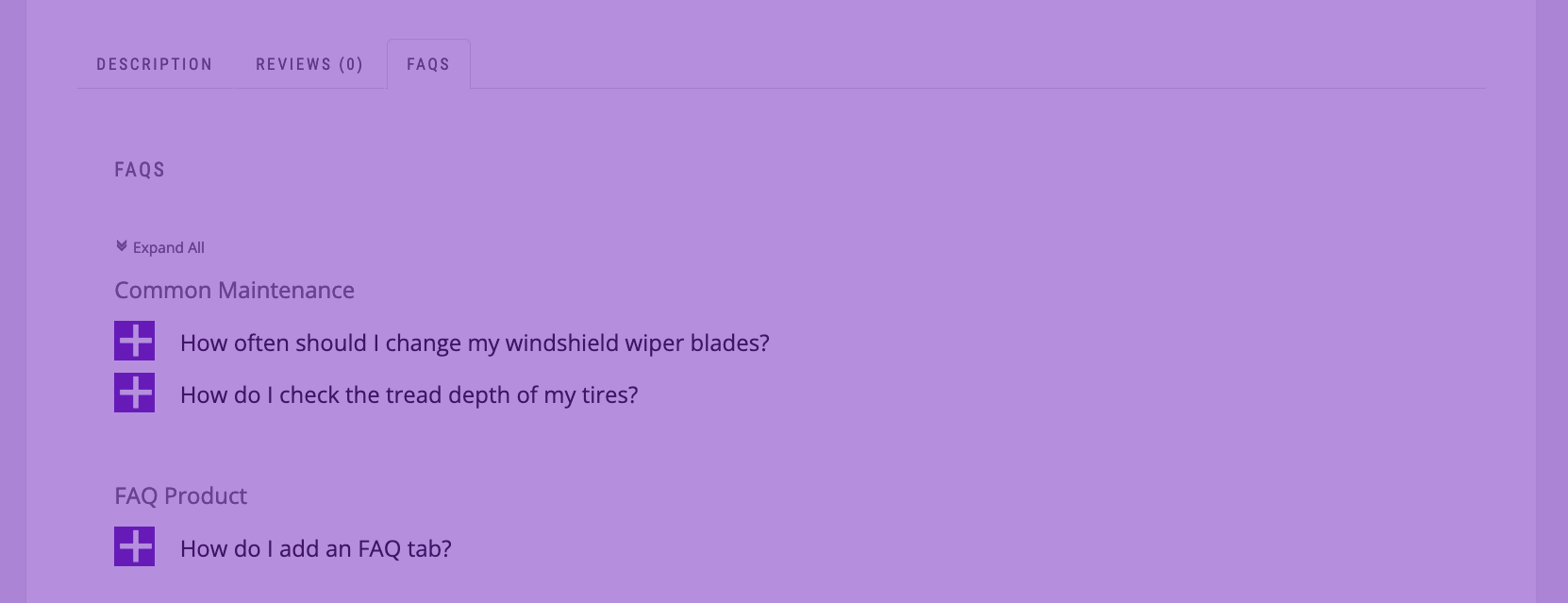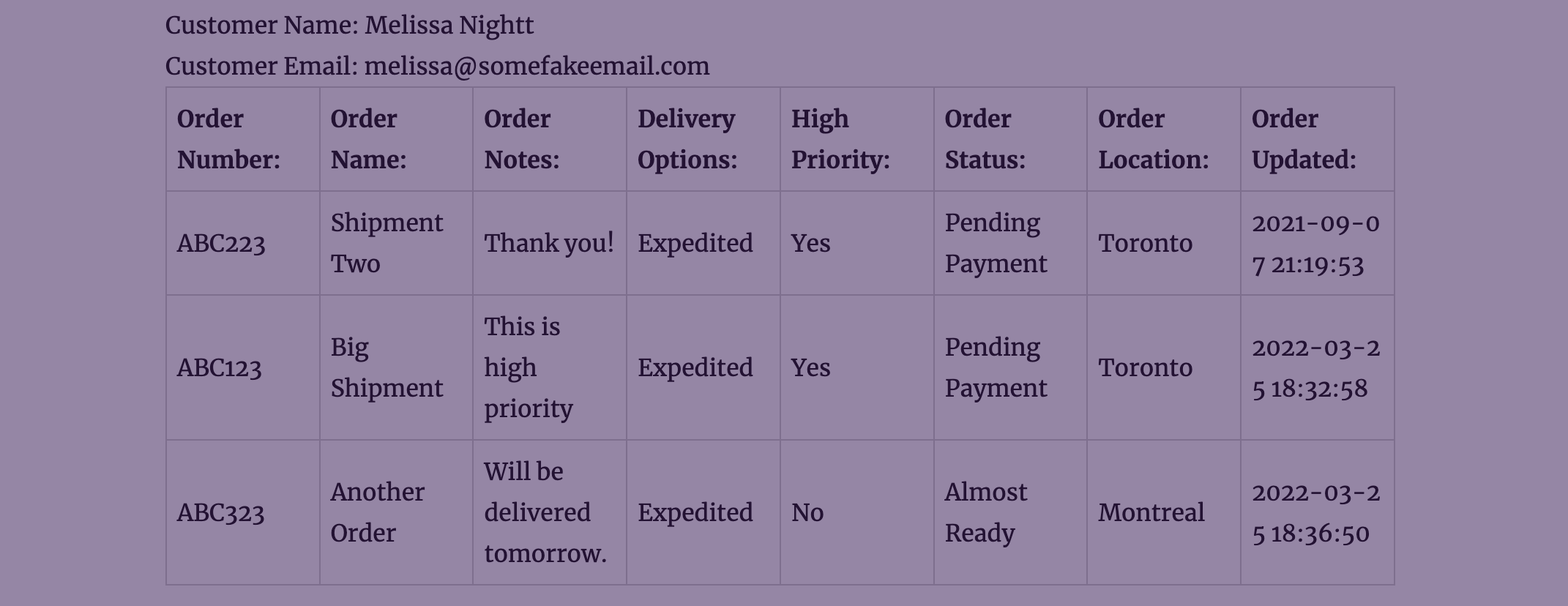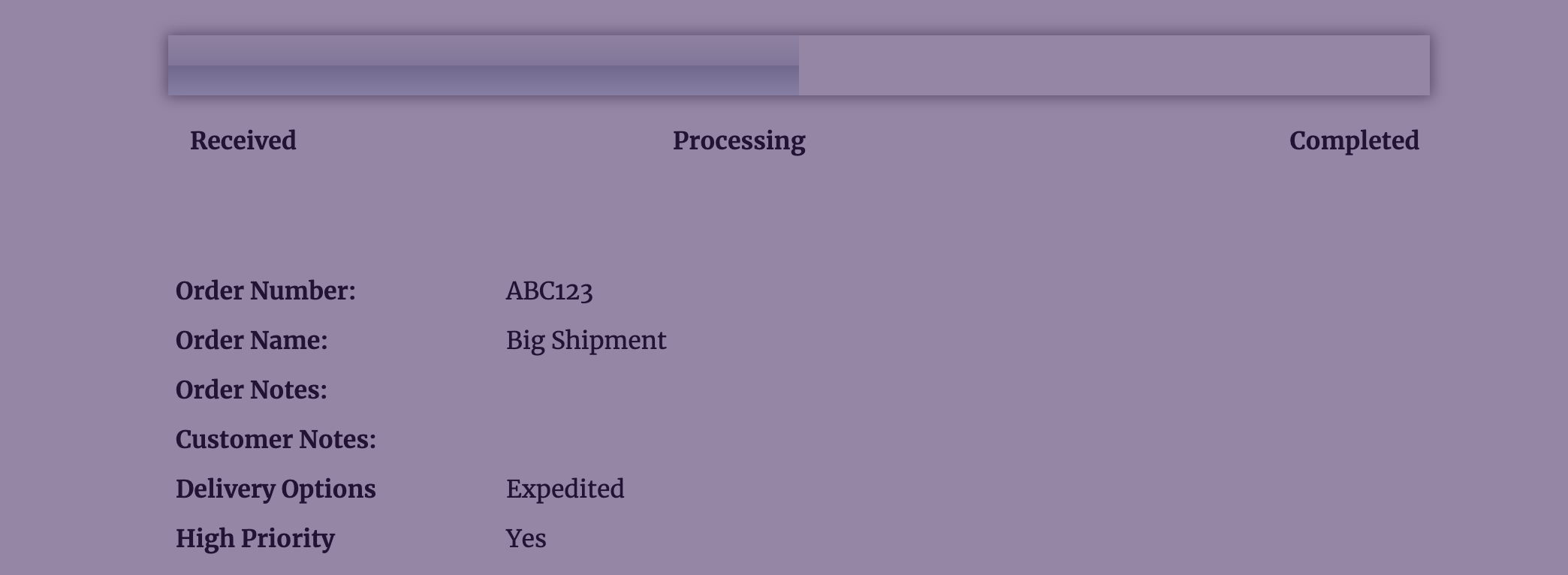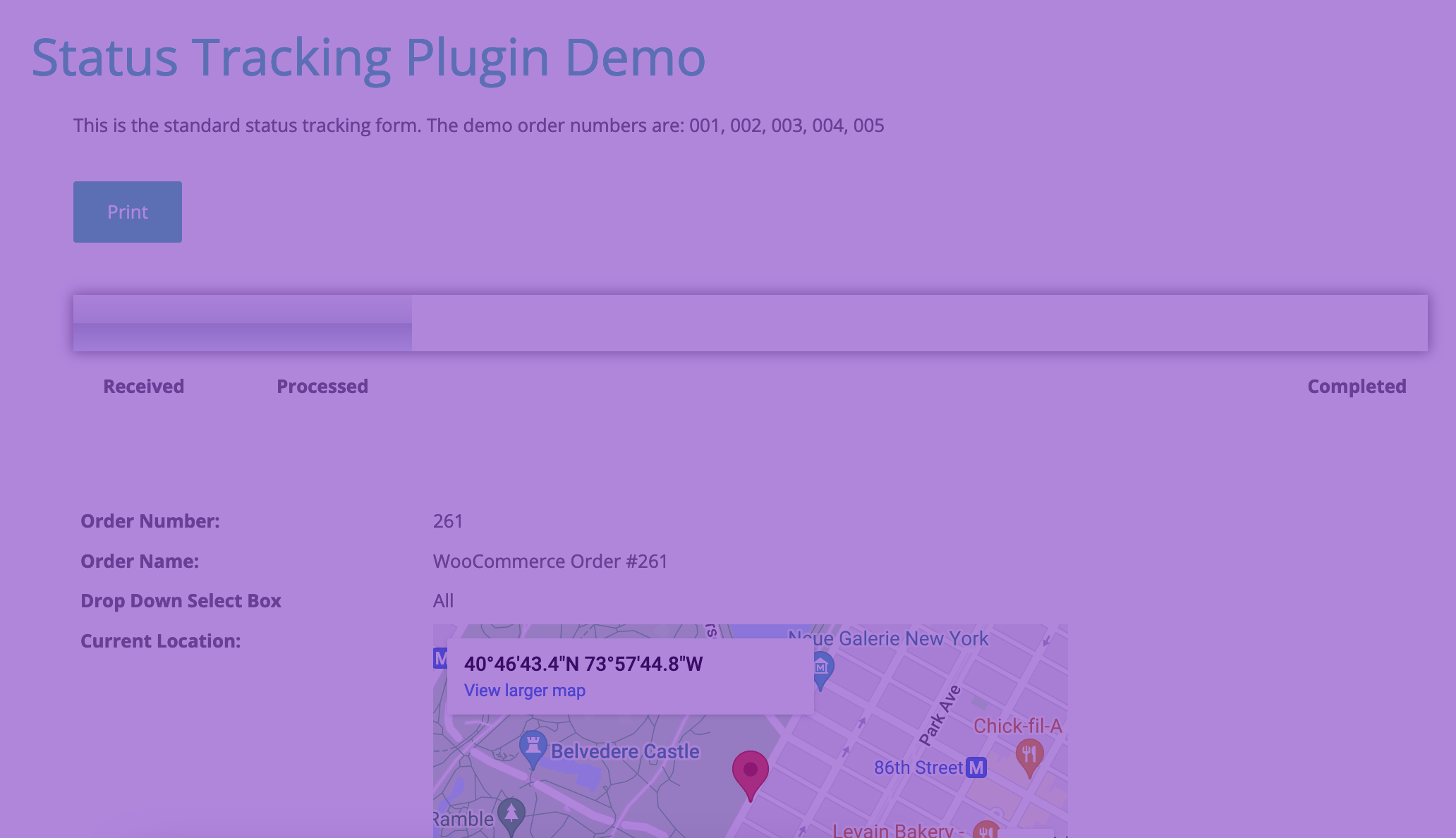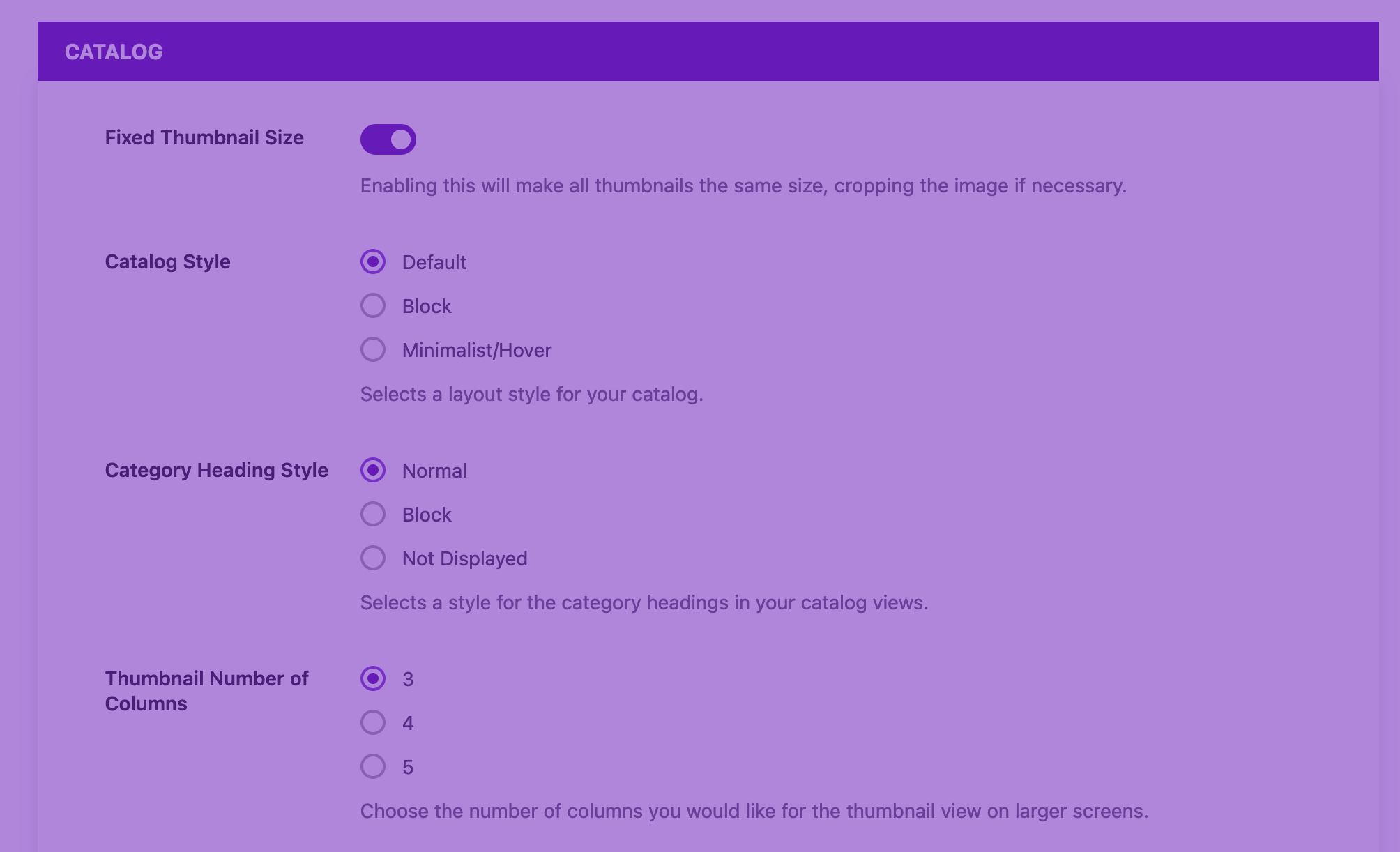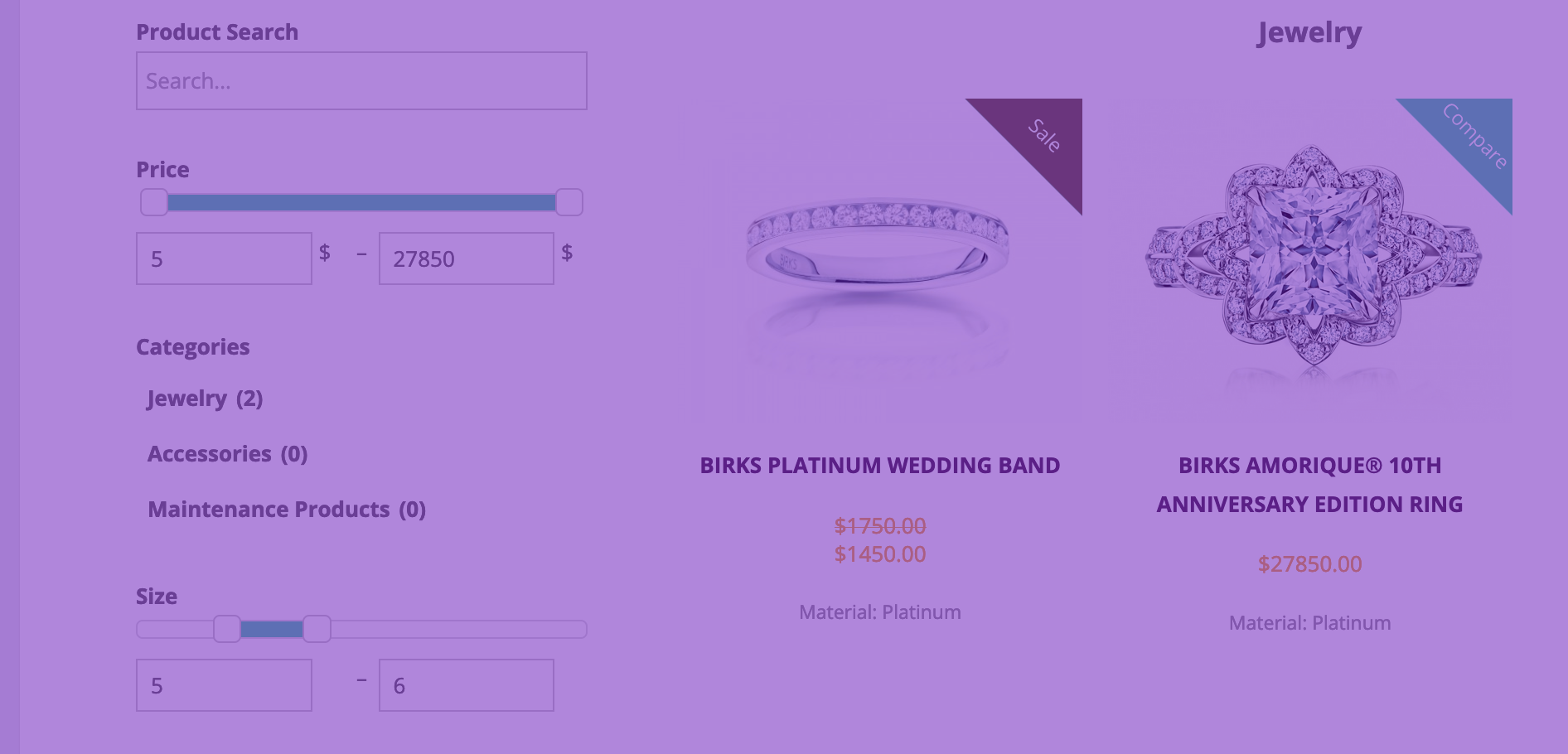Whether you’ve been running a website for a long time or are just setting one up, you know the importance of having a good FAQ page. This becomes even more crucial if you’re running an online shop/e-commerce site. Up until very recently, the only way to create your FAQs was good old fashioned typing them…
WordPress Plugins Blog
Below you’ll find our blog about WordPress plugins and WordPress themes. Our blog is where we announce important updates and helpful information to make sure you get the most out of our products. You will also find posts about other topics of interest, related to themes and WordPress plugins in our blog.
Topic
Often, the people best placed to know what questions your users will run into when using your product or service are the users themselves. With a premium license for our Ultimate FAQ WordPress plugin, you can allow visitors to your site to submit their own questions, along with (optionally) their proposed answers to those questions,… READ POST
In this post, we’ll show you how to create custom fields for your FAQs, as well as re-order the FAQ elements in the Ultimate FAQ WordPress plugin. We’ll start with custom fields, which you’ll need a premium license to use. We’re going to add a field called “Priority”, with options for “High”, “Medium” and “Low”…. READ POST
We’re going to be looking at adding FAQs to your WooCommerce products in this post. Product FAQs let you answer questions your customers may have, such as what your return policy is, quickly and easily, before they purchase your products. To get started, you’ll need a premium license for our Ultimate FAQ WordPress plugin. Head… READ POST
In the final blog post in our Features series about the Order Tracking WordPress plugin, we’re going to look at how to help keep orders better organized by using the customers and sales reps features. We’ll start by looking at customers. The customers feature was created so that users with many orders could view the… READ POST
In this blog post about our Order Tracking WordPress plugin, which is part of our Features series, we’re going to be looking at custom fields. Custom fields can be created for orders, customers and sales reps, but we’ll be concentrating on custom fields for orders in this post. Custom fields for customers and sales reps… READ POST
Once a customer has placed an order, there’s nothing that they appreciate more than information on the status of their order. One of the easiest ways to give them that information is by providing updates via email, using our Order Tracking WordPress plugin. To get started, head to the Emails tab of the settings page… READ POST
Most customers would appreciate updates about their WooCommerce orders as your process them. Our WordPress Order Tracking plugin offers a simple solution to do just that! The first thing you’ll need is a premium license. If you don’t already have a page set up where customers can check the status of their orders, create a… READ POST
We’re taking a look at the styling options available in the Ultimate Product Catalog WordPress plugin this week in our plugin features series. We’ll start with the options available to anyone using the plugin, either the free or premium version, found in the “Catalog Page Display” section of the “Basic” settings. From here, you can… READ POST
In our previous post, we covered how to use custom fields within custom-created product tabs in the Ultimate Product Catalog WordPress plugin. This week we’re looking at an even more powerful way to use custom fields in your catalogue: as custom filters for attributes like size, colour, brand and more. To get started, you’ll need… READ POST