If you had the option to choose a product that someone recommended over a mystery product, what would you be more inclined to choose? That is the premise of affiliate marketing.
Our advanced WordPress plugins affiliate program offers you the chance to leverage your WordPress credibility, knowledge and website to your advantage. It also helps you generate ideas for valuable original content for your blog and social media feeds.
Programs generally work by providing you a personal link which can be used to track a referral from your site or post to another site or a check-out page. Commissions will vary by product, as will how and when you will be paid, so be sure to check the terms and conditions.
How to Choose a WordPress Affiliate Program or Product
The most effective way to find suitable products to promote is to start with the ones you already use. Revisit all of your plugins and themes. Check-out their websites. If you don’t see anything about an affiliate program in their menu, then check the Contact Us page or scroll to the bottom of the homepage. Many websites who don’t want to openly advertise their program to all customers list their WordPress affiliate programs more discretely.
Don’t be afraid to contact the developers directly to ask about becoming an affiliate. Everyone likes to hear that their work is appreciated. Here’s an example of a Facebook message from one of our plugin customers:
“Hi, I really like your Reviews plugin. I would like to refer it to my readers. Do you have an affiliate program?”
At the time we didn’t have an affiliate program, but we genuinely appreciated his interest and flagged his message. We were later able to follow-up with him after we put our affiliate program into place. So reaching out may pay dividends in the future. Even if they reply that they don’t have a program in place, tell the developer to feel free to use your site as an example of their products at work (free marketing for you!).
How to Incorporate your WordPress Affiliate Program Links with Credibility
The easiest way to incorporate your links is to do it naturally in your blog content or social media posts. We all read content that can help us find what we need faster. If you go back and examine posts like, “20 Best Themes for Coffee Shops”, chances are the poster is using some of his suggestions to link to themes that pay a commission for the referral.
The key is to be honest and helpful. The WordPress community is savvy. If you are shovelling them content just to peddle your affiliate links with no other helpful tips, your post won’t be very useful or attractive for sharing. Be sure to use screenshots to add credibility and interest and even suggest reputable competing products that you may have tried before settling on the one you chose. This is an excellent strategy for showing a range of products, but steering the reader to try your recommended product.
Promote your Posts
No one will find your WordPress affiliate links if you don’t actively promote your content. Share your posts widely and don’t forget to tag the developer. Most will quickly thank you and share your posts. There are also some excellent WordPress sites that will automatically share all of your original WordPress content. So why not take advantage of the opportunity to reach a wider audience?
Transparency and Link Disclosures for Affiliate Marketing
To protect consumers, many countries have laws governing the promotion of content and transparency.
This is where affiliate link disclosures come in. This practice enables you to link to affiliate sites while protecting both you and the consumer.
To craft your statement, use the “4ps” as outlined by the FTC:
- Prominence: Can the consumer find it? Is it readable? The FTC’s suggestion that: “Clear and conspicuous” is a performance standard, not a font size, is important to note. Hiding your disclosure in 6 point font is not the way to go.
- Placement: Is the disclosure in a place where the consumer is likely to look?
- Proximity: How close is your disclosure statement to the content?
- Presentation: Is it easy to understand or overly legal in nature?
Before being too scared off, remember that people are generally very reasonable when it comes to being compensated. Most people using WordPress run e-commerce sites, blogs, develop plugins and themes – so they understand and respect your need to earn an income. A simple disclosure opener such as this one used by BobWP on his homepage is disarming and clear: “Please note that links on this site may be affiliate links. By clicking on them you don’t pay any more and I make a few bucks.”
His full disclosure is also great example that actually serves to boost his credibility as a result of his honest and clear approach.
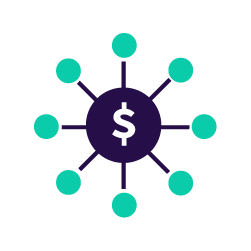
Become an Etoile WordPress Affiliate and Earn Commissions
Interested in trying an affiliate program? We’ve launched one!









