The best WordPress plugins can be used both out-of-the-box for casual users and as a jumping-off point for experienced WordPress experts. We wanted to feature the customization work of one such WordPress expert using the Ultimate Catalog Plugin.
Amol Waishampayan is the Digital Strategy Director for Stream Companies, a U.S . Top 50 Privately Owned integrated advertising agency in Philadelphia. He recently tweeted us the results of one of his latest projects for Braman Honda in Miami, Florida using the Ultimate Catalog Plugin. It’s seamlessly integrated into the design and functionality of the site and gives clients access to a full range of sorting actions:
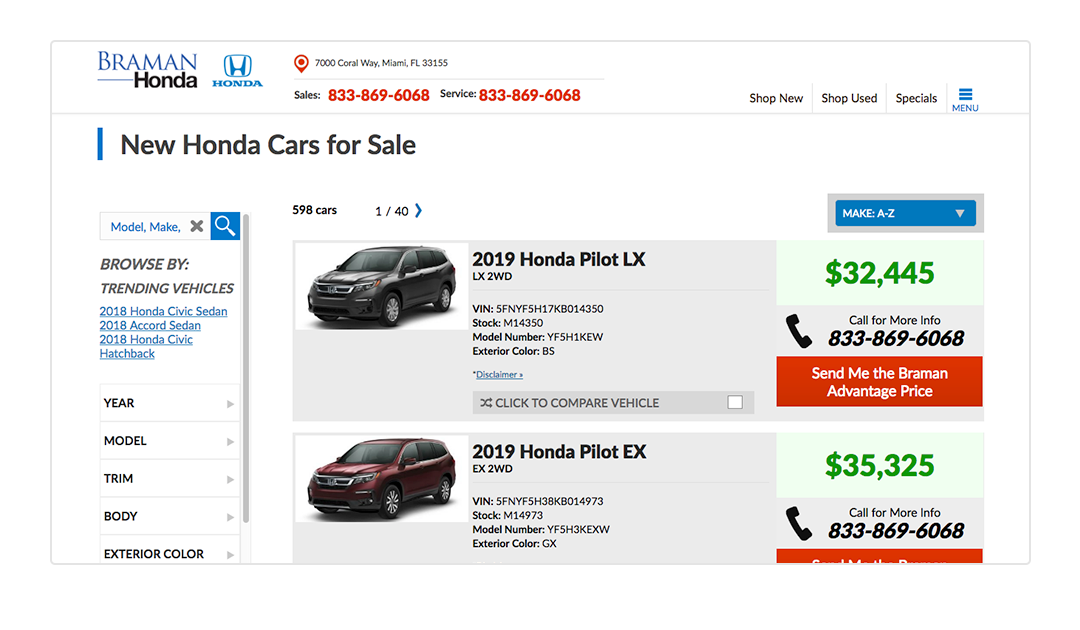
Download Ultimate Product Catalog
10,000+ Installations – Or Try Demo
Key features:
- Product Comparison
- Drag-and-drop and ultra-responsive tabbed product pages layout
- 3 extra product catalog styles: minimalist, block and hover styles
- Product inquiry form
- Product reviews (using Ultimate Reviews)
- Display product ratings on main catalog pages
- Product tags for enhanced product catalog organization
- Additional images and videos for better product catalog display and product management
- Custom fields that can be added to your product catalog and used to include product manuals, additional information, etc., and for product catalog filtering
- SEO friendly catalog single product pages
- SEO By Yoast Integration for your product catalogs
- Product catalog styling options, labeling options for product directory element
Want to customize the Ultimate Catalog Plugin?
We offer numerous tutorials on our YouTube channel.
Want to share your version of the Ultimate Catalog Plugin?
Tweet us a link or post to our Facebook page.
 Download Ultimate Reviews Plugin
Download Ultimate Reviews Plugin
3,000+ Installations









